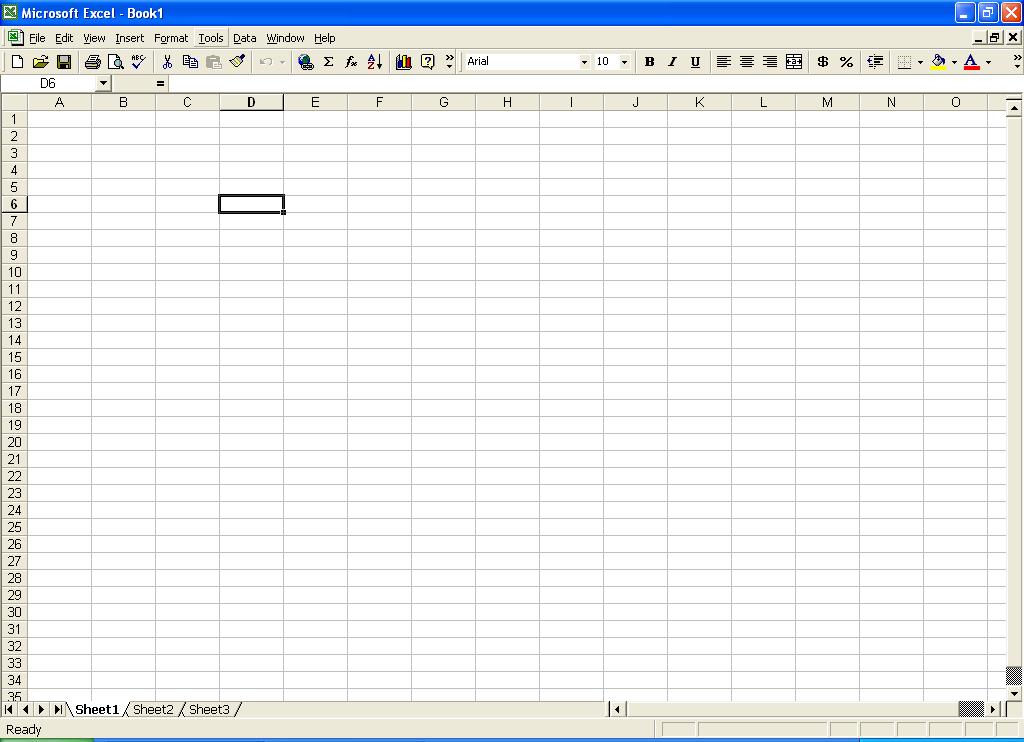
The Aalysis Toolpak may or may not be installed on the machine you are using. If it is not installed, usually you can install it with minimal effort.
The directions are different for office 2007 and prior releases.
First open Excel
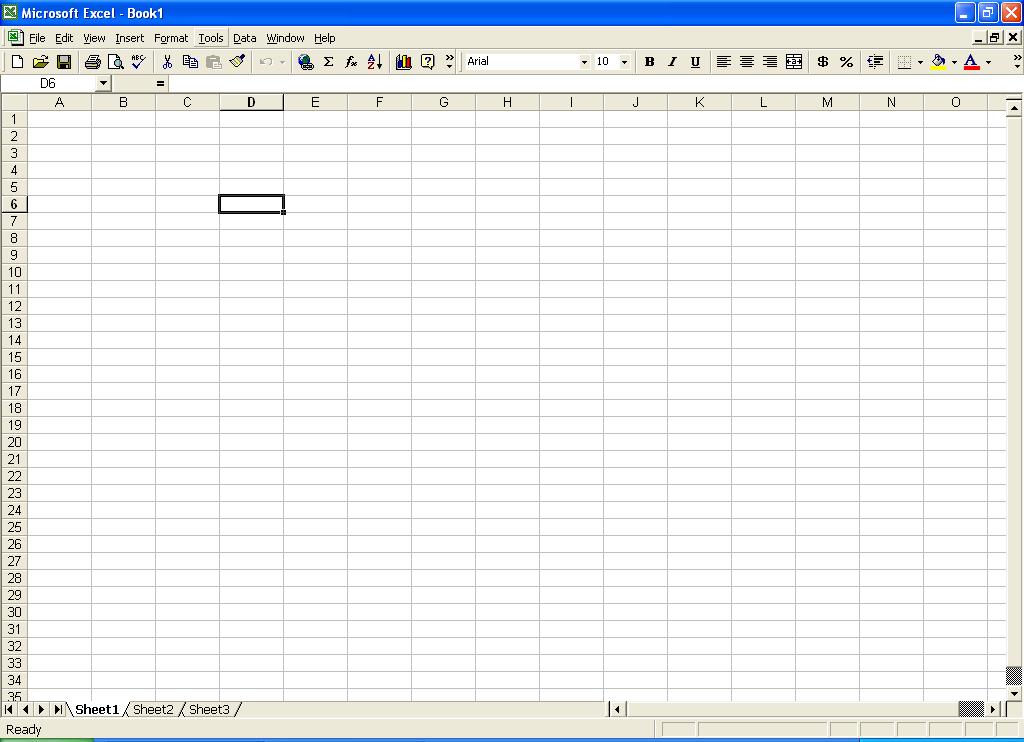
Pull down the Tools menu. If the Data Analysis item is there, it is already installed.
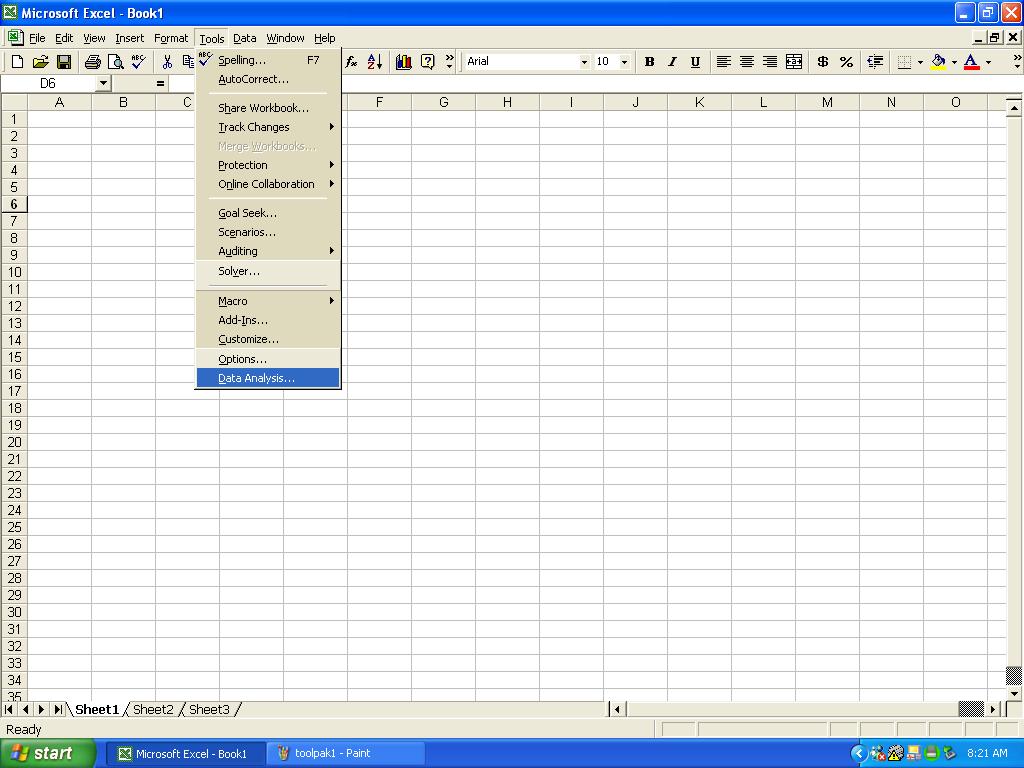
If not, select Add-Ins
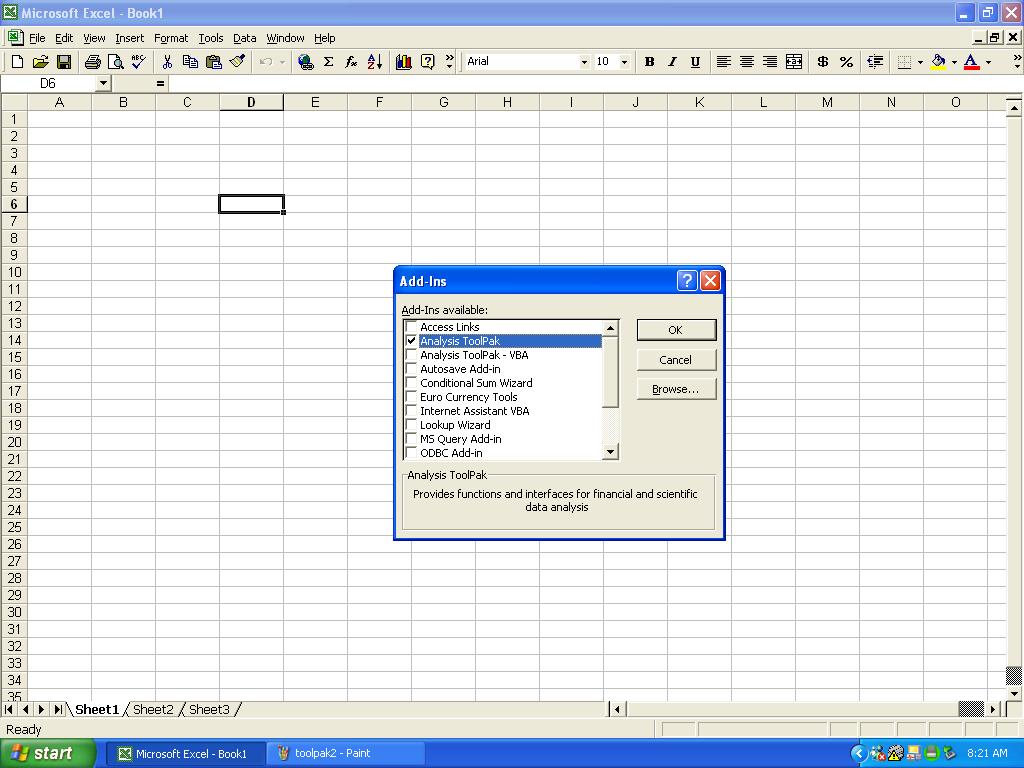
From the dialog box, check Analysis ToolPak and click OK
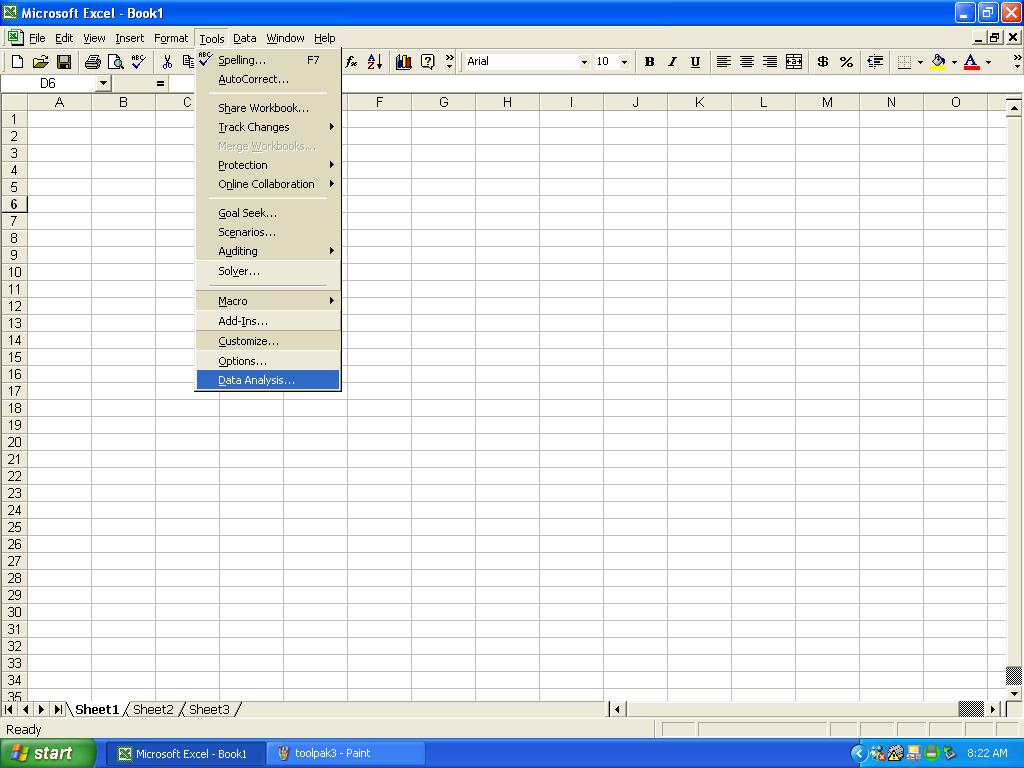
Now the Data Analysis item should be in the tools menu. Select it to get a dialog box.
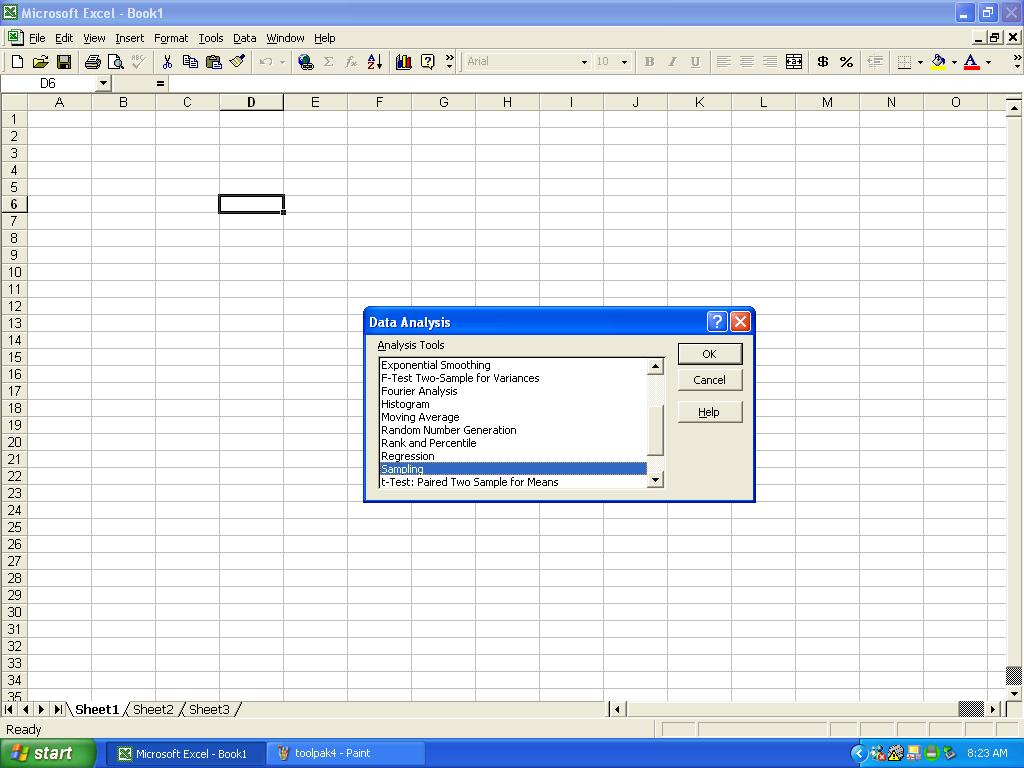
Use the Sampling dialog box to select your samples. (Fill in the rows where your data is and the size of the sample)
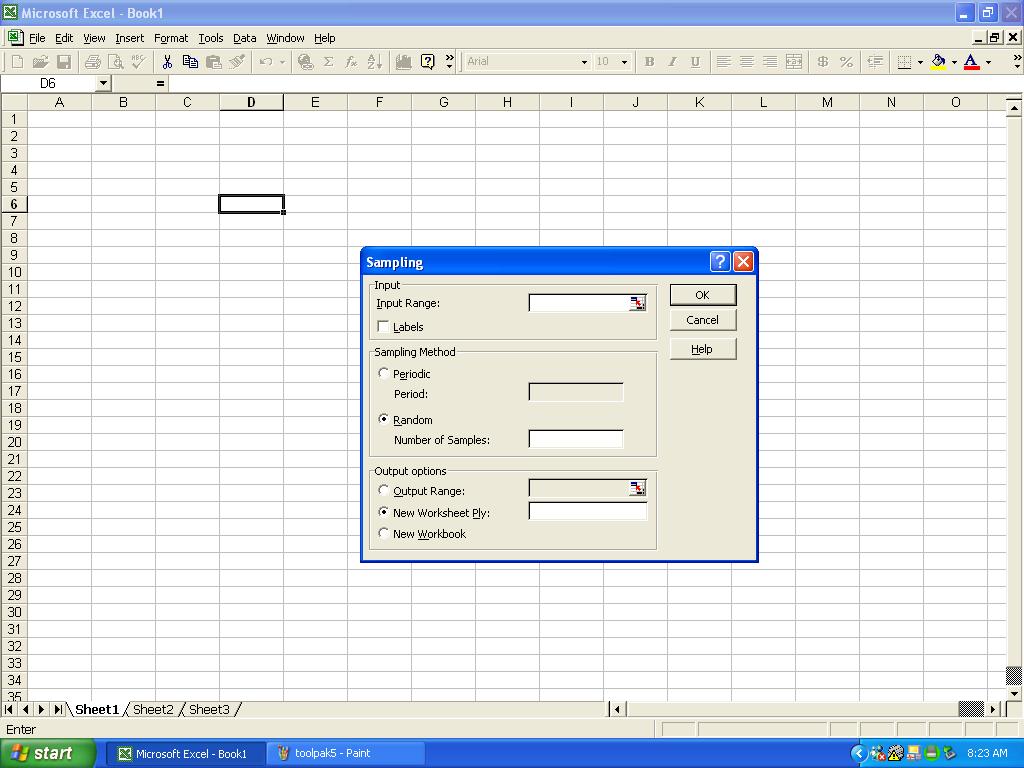
Open Excel
Click on the large round icon in the upper left corner.
Click on the Excel Options button
Select Add-Ins and from the dialog box, select Analysis ToolPak and press GO
From the dialog box, check Analysis ToolPak and click OK
Now select the Data menu
Now the Data Analysis item should be in the toolbar. Select it to get a dialog box.
Use the Sampling dialog box to select your samples.
Fill in the rows where your data is and the size of the sample ("number of samples").